Software Solutions for Audio Production

Creating professional sound at home has never been more accessible with today's digital audio workstations
The landscape of home audio production has transformed dramatically over the past decade. With the right digital tools, anyone can create professional-quality music and audio from the comfort of their home studio. This comprehensive review explores the essential software solutions that form the backbone of modern sound processing and music production.
Understanding Digital Audio Workstations (DAWs)
A Digital Audio Workstation (DAW) is the command center of any home studio setup. These sophisticated software platforms allow you to record, edit, mix, and master audio with precision and creative flexibility. Let's examine the leading contenders in the DAW market:
Top-Tier DAWs for Home Producers
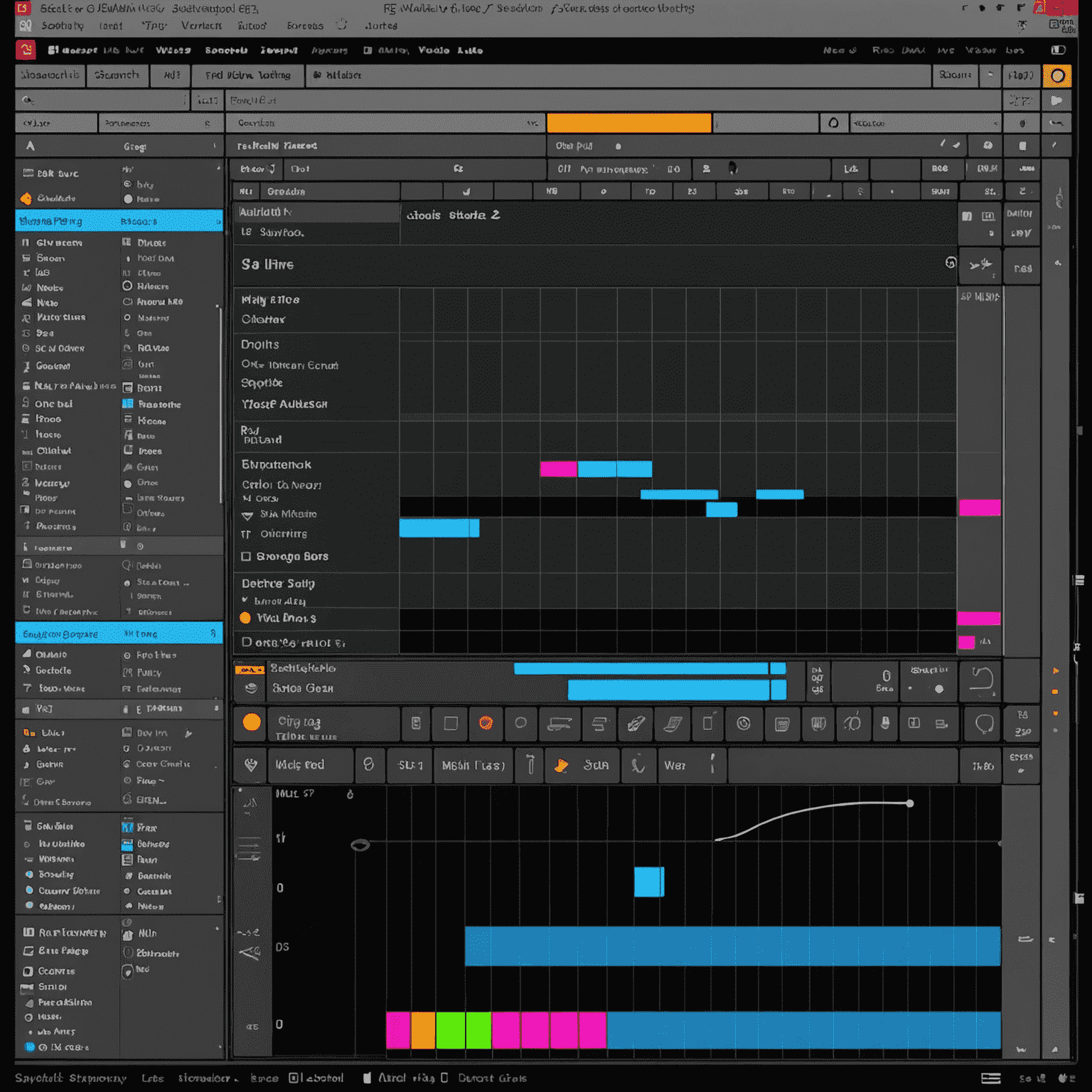
Ableton Live
Renowned for its intuitive workflow and session view, Ableton Live has become the go-to DAW for electronic music producers and live performers. Its unique approach to arrangement and composition makes it exceptionally versatile for both studio production and stage performance.
Key strengths include its powerful warping capabilities, creative MIDI effects, and the ability to seamlessly transition between composition and performance modes. The Suite version includes an impressive collection of instruments, sounds, and effects that can elevate your productions immediately.
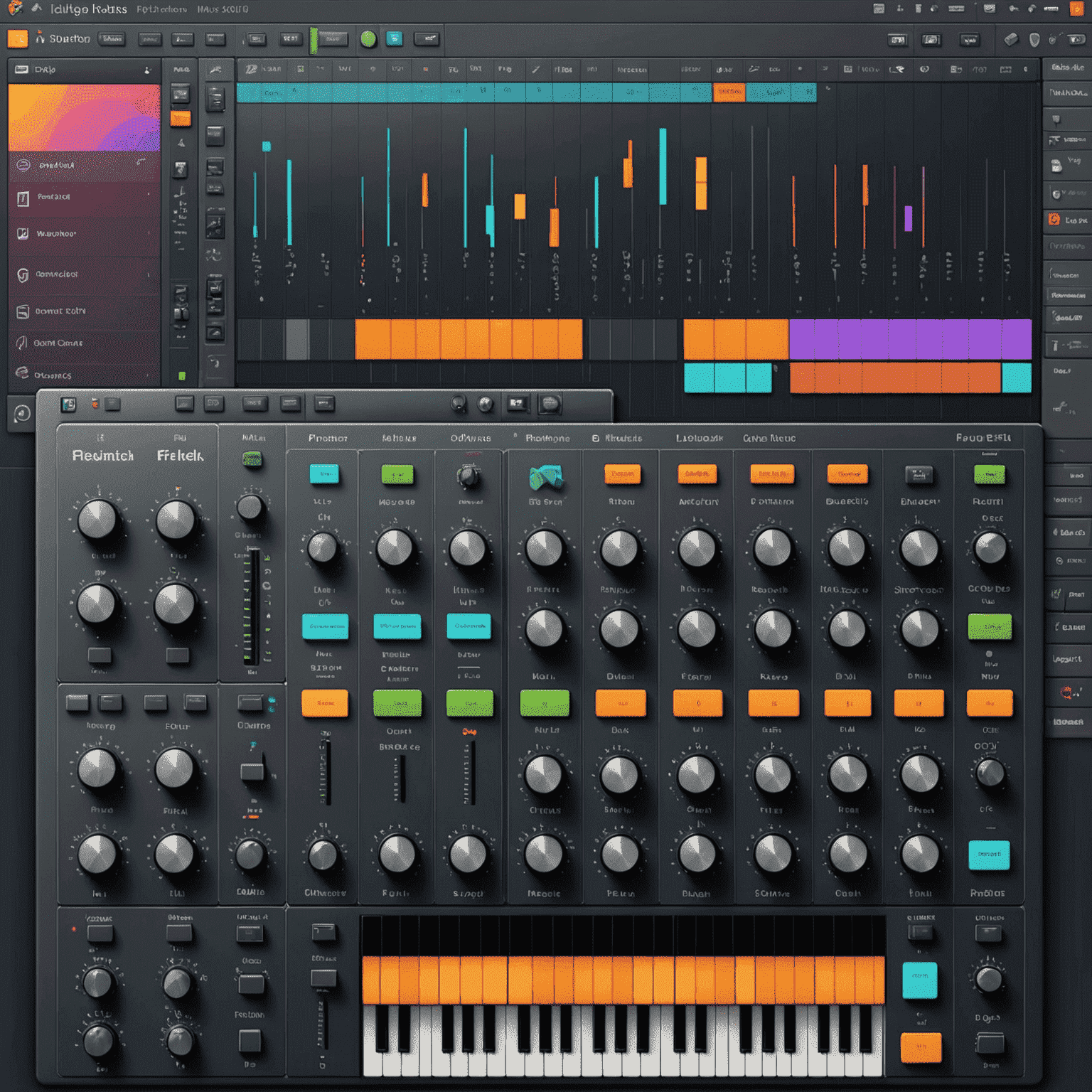
FL Studio
FL Studio (formerly Fruity Loops) has evolved from a simple loop-based sequencer to a comprehensive production environment. Its pattern-based workflow offers a unique approach to composition that many producers find intuitive and inspiring.
With lifetime complimentary updates, an extensive plugin collection, and one of the most user-friendly interfaces in the industry, FL Studio represents excellent value for beginners and professionals alike. Its Piano Roll is widely considered the best in the business, making MIDI programming a joy rather than a chore.
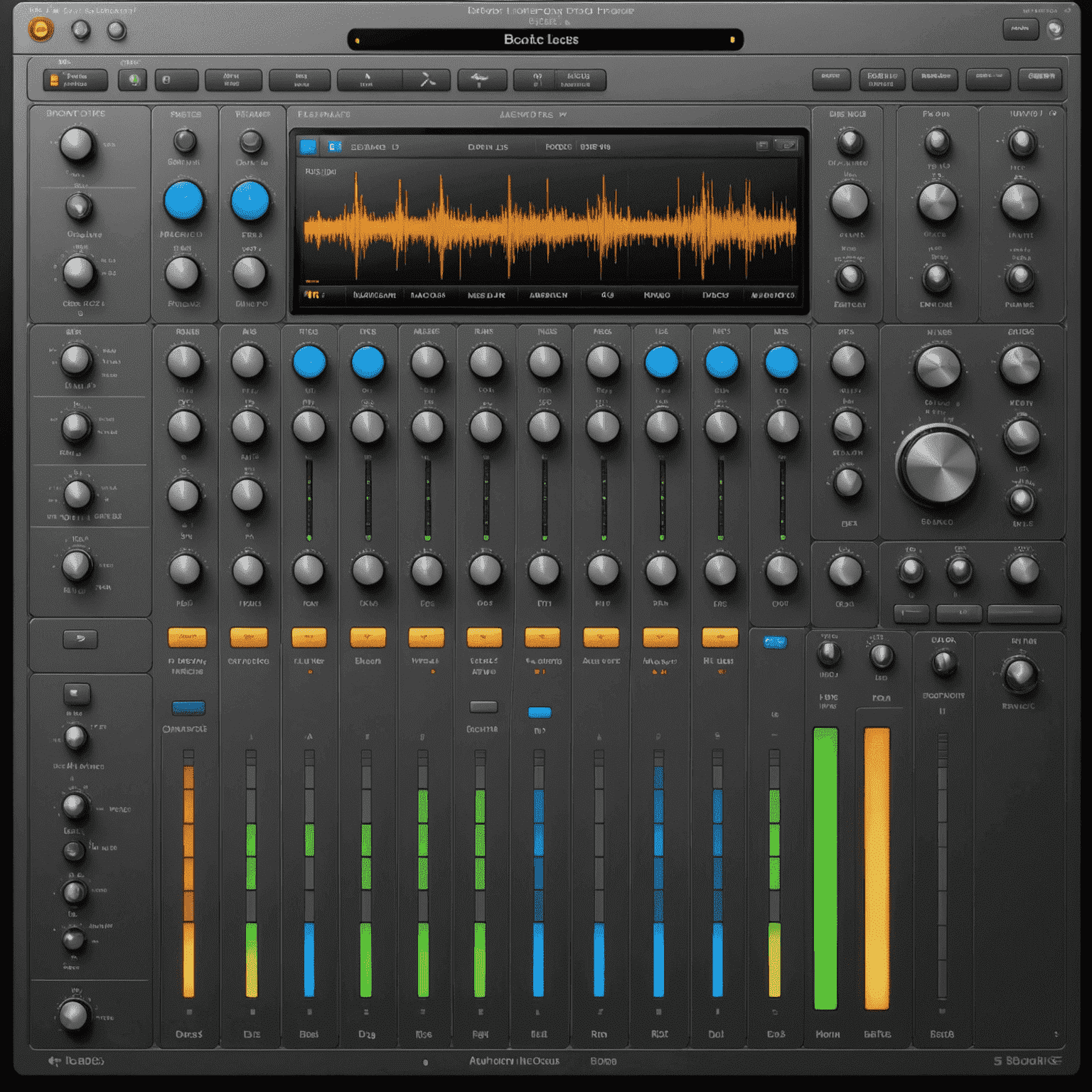
Logic Pro
Apple's Logic Pro stands as one of the most comprehensive DAWs available for Mac users. With its extensive sound library, powerful MIDI capabilities, and professional-grade mixing tools, Logic Pro offers exceptional value for its one-time purchase price.
Logic excels in its instrument and effect plugins, including the versatile Alchemy synthesizer, realistic Drummer tracks, and studio-quality Space Designer reverb. Its integration with the Apple ecosystem makes it particularly appealing for those already invested in the platform.
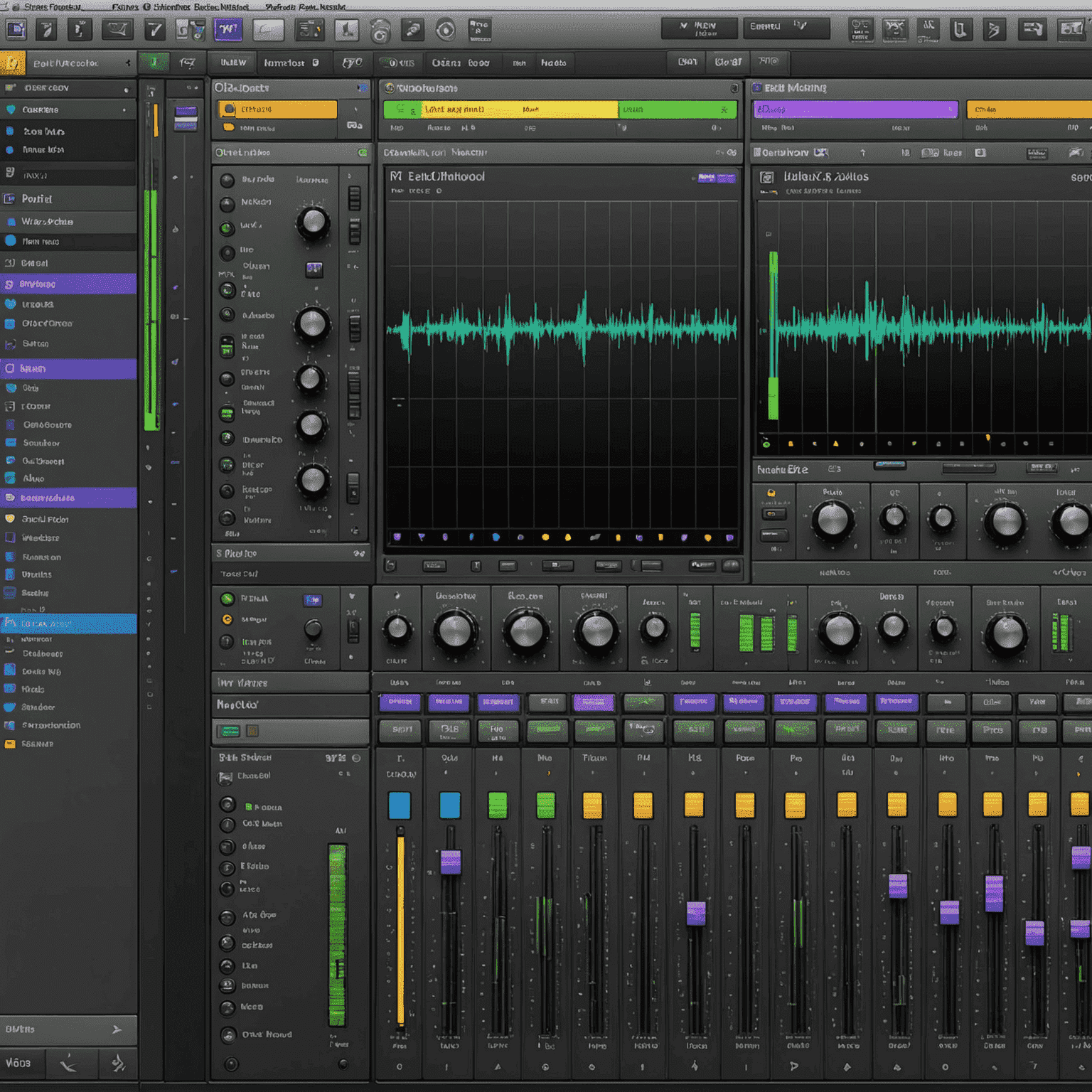
Pro Tools
Long considered the industry standard in professional recording studios, Pro Tools offers unparalleled audio recording and editing capabilities. Its comprehensive editing tools and robust mixing environment make it particularly well-suited for recording engineers and post-production professionals.
While it has a steeper learning curve than some competitors, Pro Tools rewards users with exceptional audio quality, precise editing capabilities, and workflow features designed for professional environments. The subscription model now makes this professional-grade software more accessible to home producers.
Essential Plugins for Sound Processing
While DAWs come with built-in effects and instruments, third-party plugins can dramatically expand your sonic palette and processing capabilities. Here are the must-have plugin categories for any serious home producer:
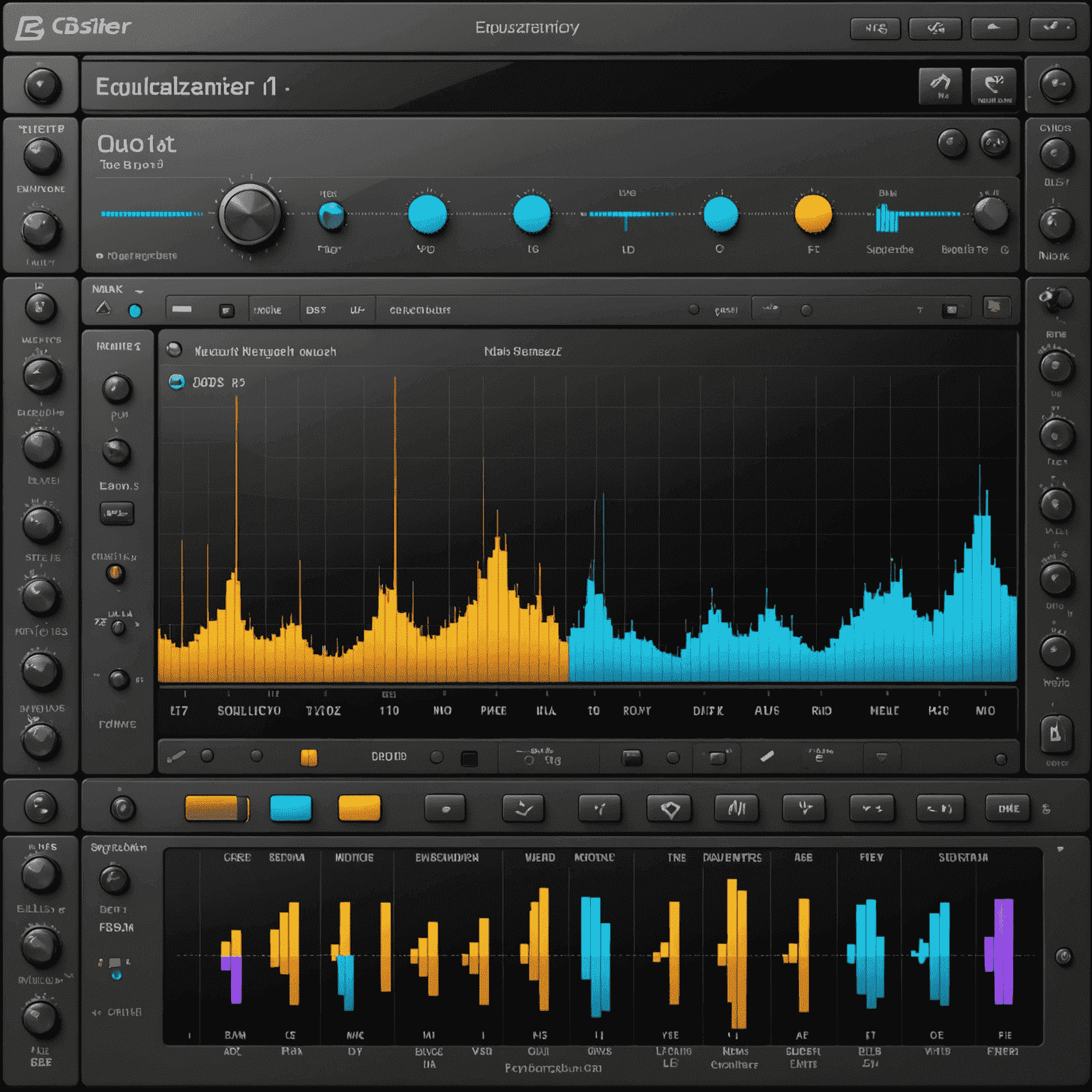
Equalizers (EQ)
Equalizers are perhaps the most fundamental tool in sound processing, allowing you to shape the tonal balance of your tracks. Premium EQ plugins like FabFilter Pro-Q 3, Waves SSL E-Channel, and iZotope Ozone EQ modules offer precision and character that can elevate your mixes.
Look for equalizers with spectrum analyzers, mid-side processing capabilities, and dynamic EQ features for maximum flexibility in your sound design and mixing process.
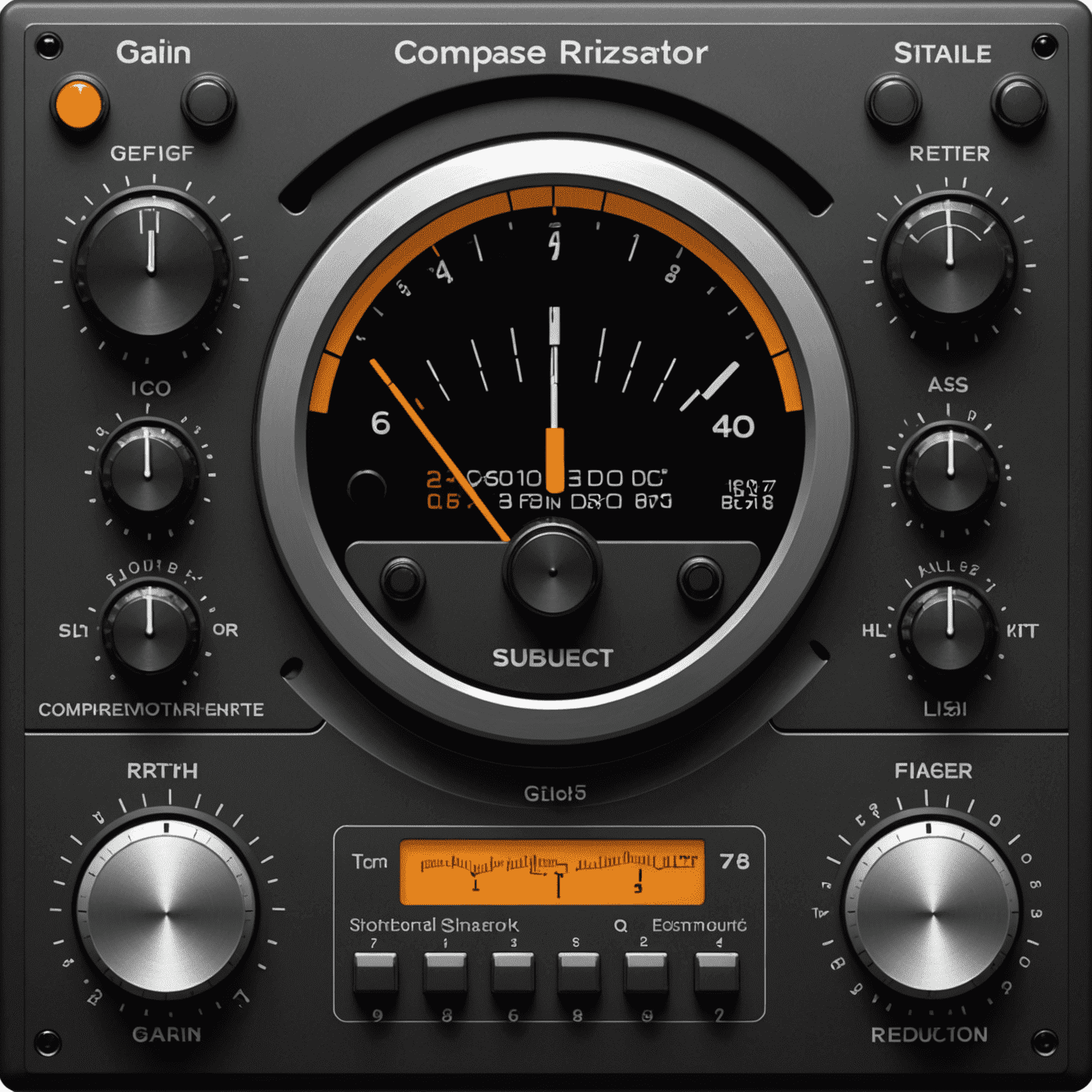
Compressors
Compression is essential for controlling dynamics and adding character to your sounds. Standout options include the Universal Audio 1176 emulation, Softube CL 1B, and FabFilter Pro-C 2. Each offers a different flavor of compression, from transparent dynamics control to vintage character.
Modern compressors often include advanced features like parallel compression, sidechain filtering, and multiple compression algorithms to suit different source material.

Reverbs
Reverb plugins create space and dimension in your mix. Valhalla VintageVerb, FabFilter Pro-R, and Liquidsonics Reverberate offer exceptional quality and flexibility. From realistic room simulations to creative ambient spaces, these tools can transform flat recordings into immersive sonic experiences.
Modern reverbs often incorporate convolution technology, which uses actual recordings of spaces to create hyper-realistic ambience that can place your sounds in virtually any environment.

Virtual Instruments
Virtual instruments have revolutionized home production, putting an entire orchestra or vintage synthesizer collection at your fingertips. Standouts include Spectrasonics Omnisphere, Native Instruments Komplete, and Arturia V Collection, each offering exceptional sound quality and creative possibilities.
The best virtual instruments combine sampling and synthesis technologies to create incredibly realistic or wildly creative sounds that would be impossible to achieve with hardware alone.
Specialized Audio Processing Tools
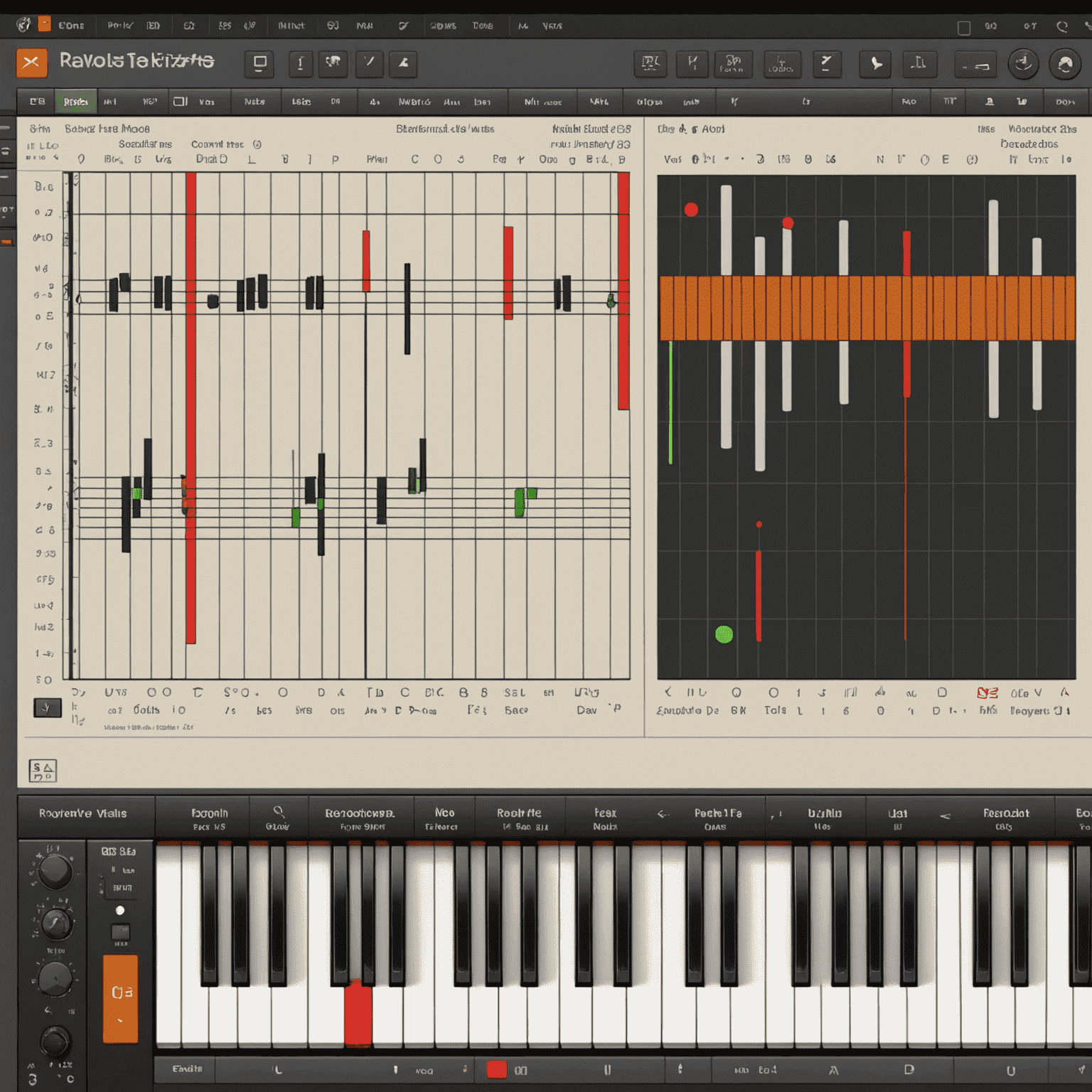
Pitch Correction
Tools like Celemony Melodyne and Antares Auto-Tune have become essential for modern vocal production. These sophisticated pitch correction tools can perform everything from subtle intonation fixes to dramatic creative effects.
Beyond vocals, these tools can also be used to manipulate instrumental performances, create harmonies, and even extract MIDI data from audio recordings—opening up new creative possibilities for sound design and composition.
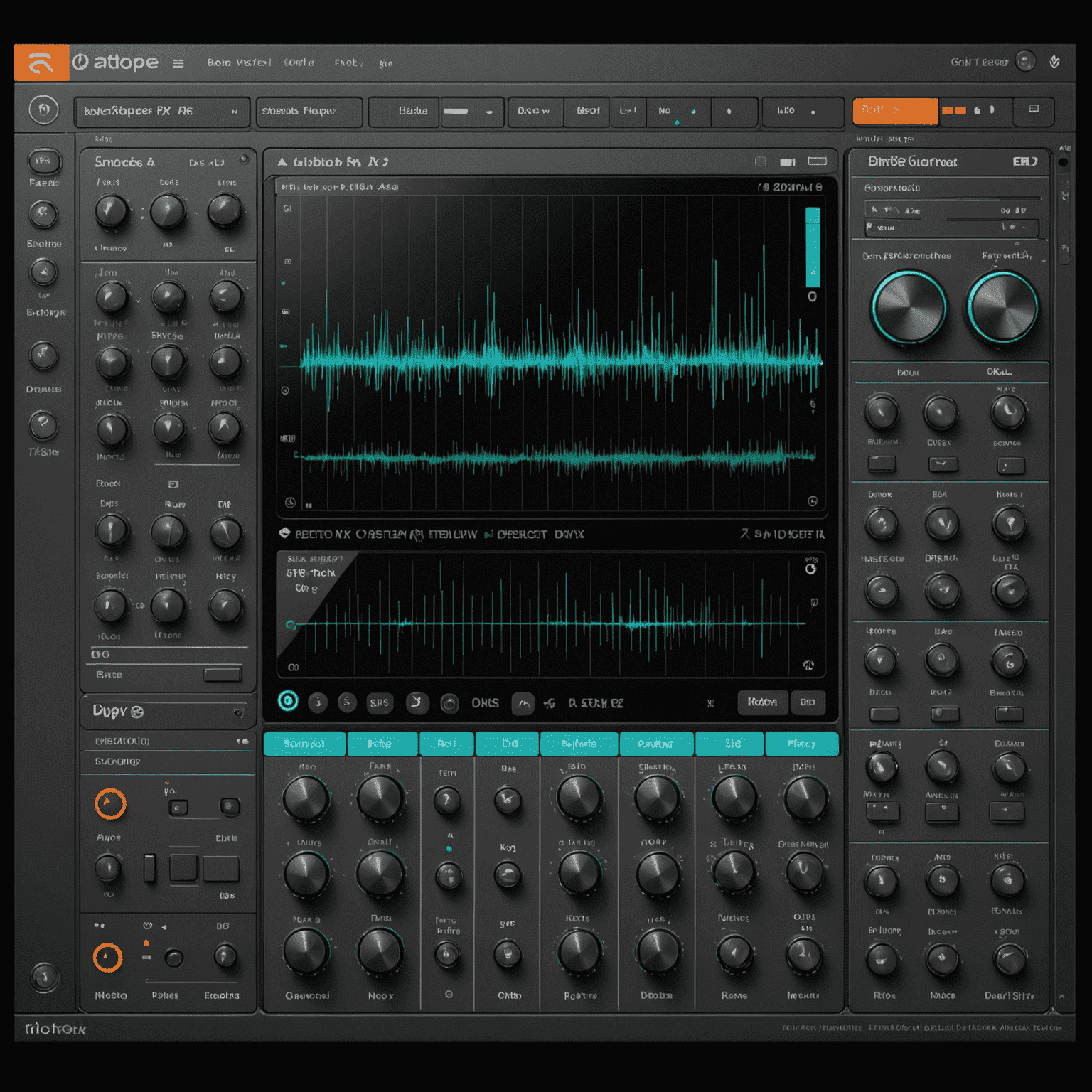
Audio Restoration
For cleaning up recordings, tools like iZotope RX and Accusonus ERA Bundle are invaluable. These specialized plugins can remove background noise, clicks, pops, and other unwanted artifacts that might compromise your audio quality.
Advanced spectral editing capabilities allow you to visually identify and remove specific unwanted sounds while preserving the integrity of the original recording—a game-changer for home producers working in less-than-ideal acoustic environments.
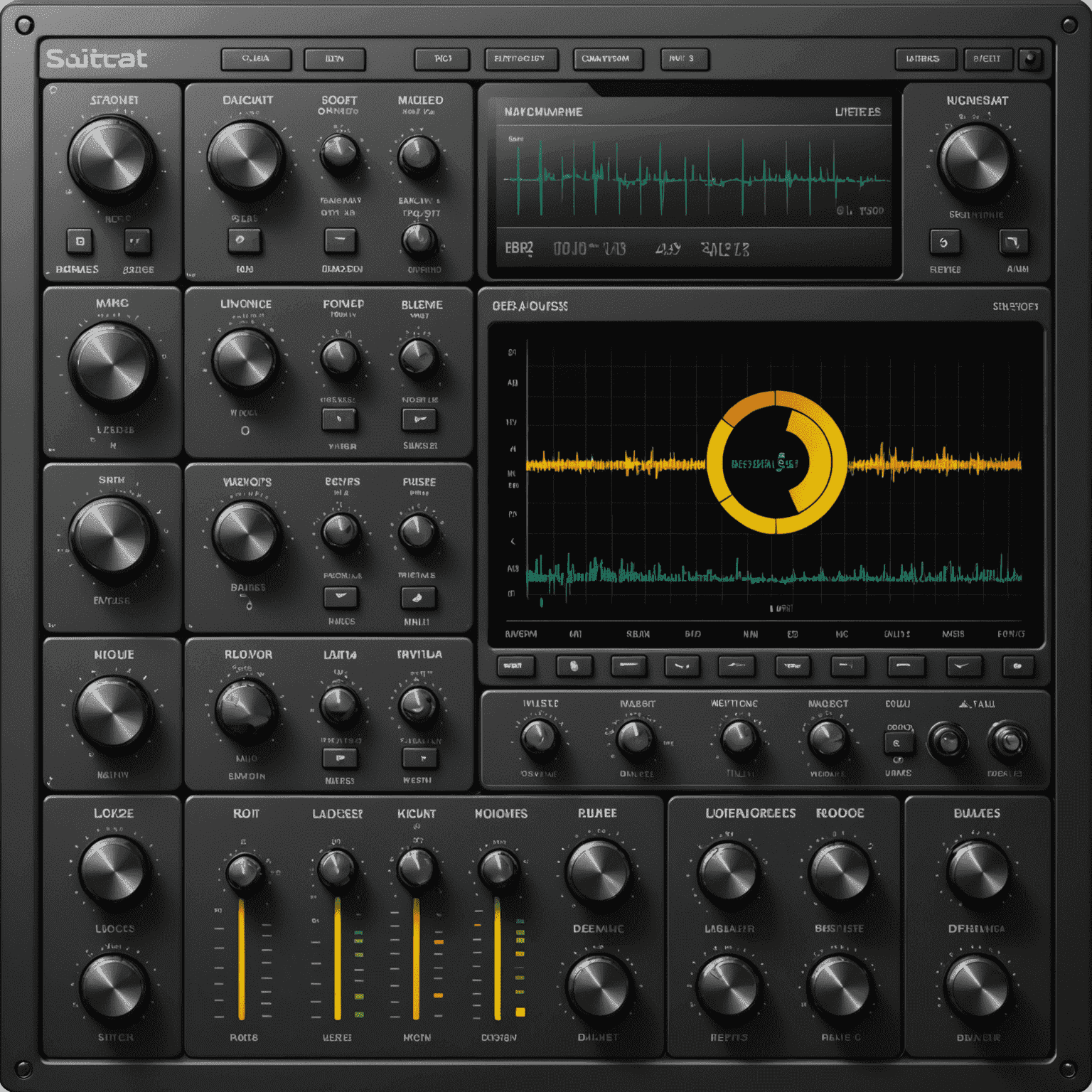
Mastering Suites
Dedicated mastering tools like iZotope Ozone, FabFilter Mastering Bundle, and Waves Abbey Road TG Mastering Chain provide comprehensive solutions for finalizing your mixes. These all-in-one packages include specialized equalizers, compressors, limiters, and stereo imaging tools designed specifically for the mastering process.
Modern mastering suites often include AI-assisted features that can analyze your mix and suggest appropriate settings based on reference tracks or industry standards—making professional-sounding results more accessible to home producers.
Streaming Platform Integration
Modern audio production software increasingly offers integration with streaming platforms like Spotify, allowing producers to optimize their music for these services and even distribute directly from their DAW. This integration helps ensure your music sounds its best across all listening environments and meets the technical requirements of major streaming services.
Spotify-Ready Production Tips
- Target a LUFS level between -14 and -16 for optimal playback on Spotify
- Use reference tracks from Spotify to compare your mix against professionally mastered content
- Consider how your music will sound on various playback systems, from earbuds to car stereos
- Utilize loudness metering plugins to ensure your masters meet streaming platform specifications
- Test your mixes using Spotify's preview tools before final distribution